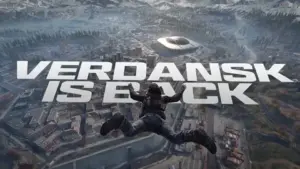Sound settings in Warzone 2 Season 4: how to hear footsteps clearly

No matter how many seasons and updates have passed, there are certain important details in Warzone 2 that will never change, such as the best FOV settings or optimal controller settings, if the keyboard isn’t your preferred option, but the audio settings are the same. important.
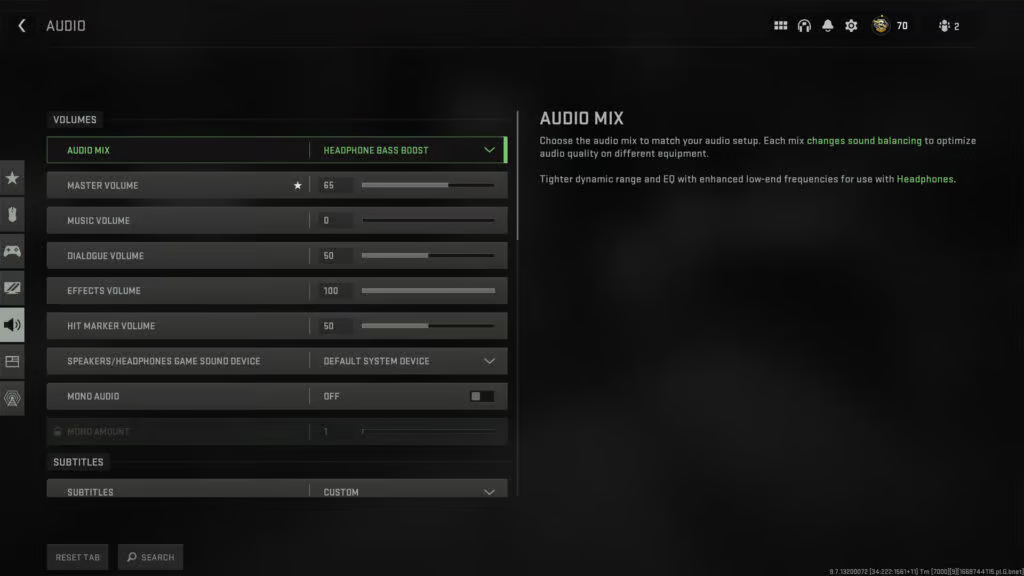
Volume
- Audio Mix: Headphone Bass Boost
- Master Volume: 65
- Music volume: 0
- Dialogue volume: 50
- Effects Volume: 100
- Hit Marker Capacity: 50
- Speakers/headphones Game sound device: system default device
- Mono Audio: Off
Subtitles
- Subtitles: Custom
- Campaign: included
- Multiplayer: Off
- Co-op: Off
- DMZ: Off
- Subtitle Size: Default
- Subtitle Background Opacity: 0
Voice chat
- Voice chat: enabled
- Game Voice Channel: All Lobbies
- Voice chat “Last words” : incl.
- Contactless chat : on
- Voice chat device : default system device
Microphone
- Microphone mode : Click to speak
- Press to speak: V.
- Mute on connection : On
- Microphone input device : default system device
- Microphone level : 100
- Microphone Test : Off
Advanced audio settings
- Juggernaut Music: Off
- Hit Marker Sound Effects: Classic
- Mute game sound when minimizing: On
- Reduce tinnitus: On
The best audio settings in Warzone 2 are geared towards making the most important information loudest, and we found that headphone bass boost delivers the clearest sound of footsteps to help pinpoint the location of the enemy.
The master volume is a matter of personal preference, but we highly recommend setting the music volume to 0 . The dialogue volume can be set to 50 because it can be useful sometimes, but you don’t want it to drown out the rest of the game.
As far as voice chat is concerned, it’s up to you whether you want to enable the Proximity Chat feature. This can lead to some hilarious moments and give away enemy positions and strategies, but it can also drown out your teammates’ chatter if the enemies are especially loud.
We like the classic hit marker sound effects the best , but experiment with a few and see what works best for you. We also recommend turning on the Reduce Tinnitus feature to get rid of the ringing of stun grenades and other equipment.