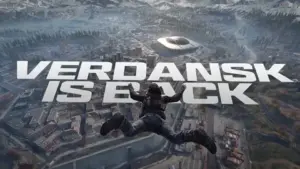Warzone Mobile: Unsupported GPU error explained

Warzone Mobile is finally live. However, some users’ excitement quickly turned to disappointment when they were greeted with a nasty “Unsupported GPU” error message when launching Warzone Mobile .
If you are encountering the “Unsupported GPU” error in Warzone Mobile, here are the possible reasons:
- Your phone’s GPU does not meet the required specifications: If your device has a GPU less powerful than Adreno 618, it may not support the game’s graphical requirements, resulting in compatibility issues.
- The game is not optimized for your device’s GPU: Even if your device’s GPU is equivalent to or better than the Adreno 618, the game may not yet be optimized to run on your specific GPU model.
Based on user feedback, we have determined that devices equipped with the Dimensity 7020, Snapdragon 720, and Snapdragon 712 chipsets are experiencing issues. Among them, only the Snapdragon 712 comes with a GPU that is less powerful than the Adreno 618.
To fix the Warzone Mobile “Unsupported GPU” error, start by checking your device specs to determine your GPU model. You can find this information on the manufacturer’s website or through various apps on the Google Play Store.
Of course, you can try all the usual remedies such as uninstalling, restarting, and checking for enough memory, but these are less likely to do anything meaningful to resolve this error.
It’s best to keep an eye on the official announcements and see if Activision addresses these issues. The developers will continue to optimize the game, so patches or hardware support will likely be released over time.
We will definitely update this article if there is any reliable solution for the “Unsupported GPU” issue.