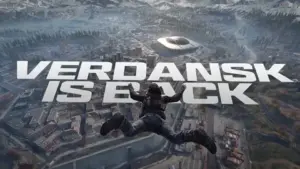Warzone Mobile: How to link an Activision account.

Warzone Mobile is about to launch and connecting your Activision account to the game is essential. Linking your Activision account to Warzone Mobile will allow you to link your game progress to the game on PC and console.
- Log in to your profile page on the Call of Duty website here
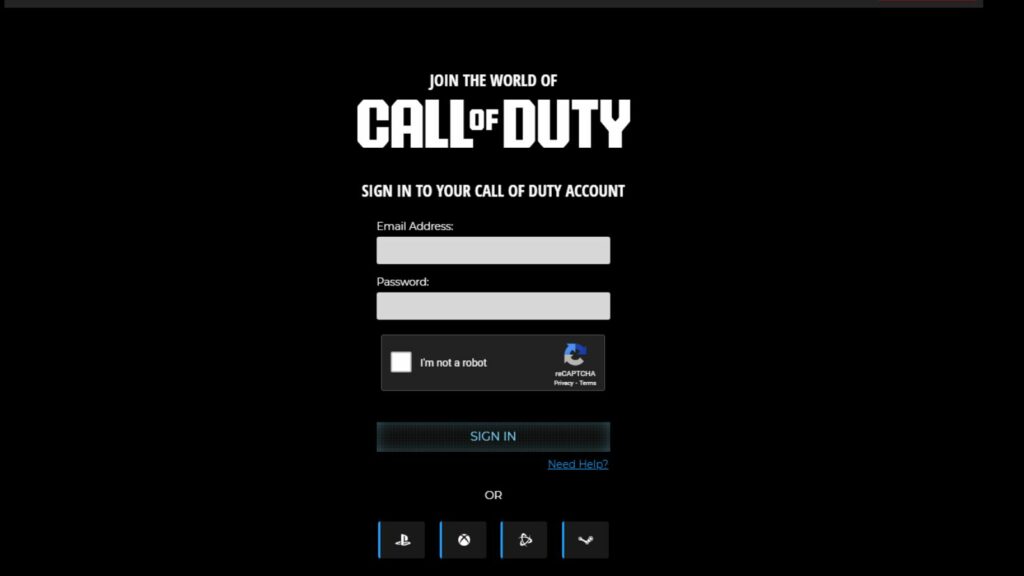
- Enter your email address and password for Call of Duty Activision ID (ATVI account)
- Link your Activision ID to the platform you are currently playing Call of Duty Modern Warfare 3 or Warzone on
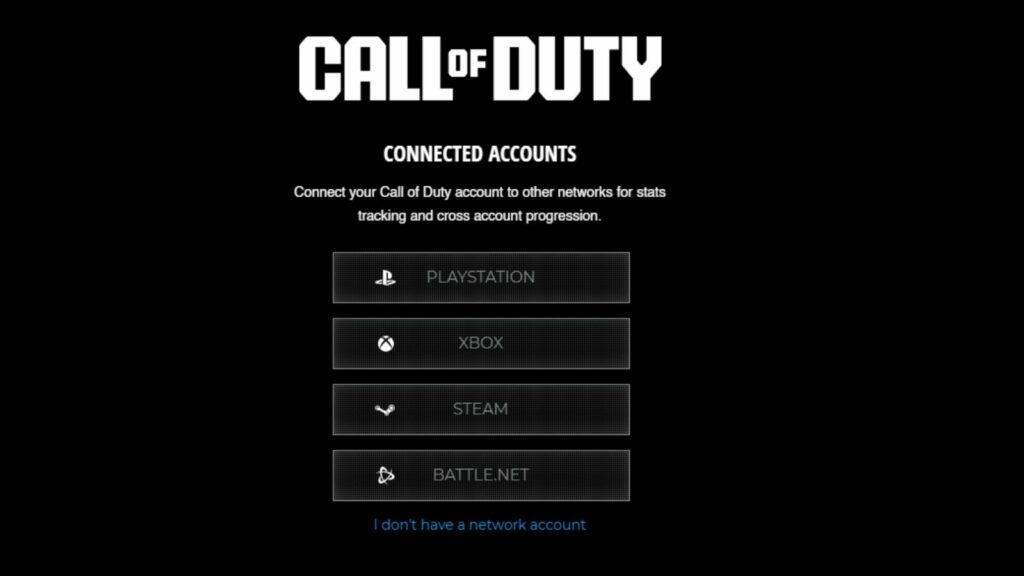
- Use your Call of Duty Activision ID credentials to log into the game – your accounts must be linked!
For now, WZM is available exclusively in certain regions, including Chile, Sweden, Australia and Norway . Therefore, until the global release on March 21st, you will only be able to access it if you are in these regions.
Once the game is released and your account is linked, you will be able to access all earned content in MW3 and the PC/Console version of Warzone in Warzone Mobile. This includes store packs, weapon tiers, Battle Pass progress, and player level.
Please note : Once linked, your progress in Call of Duty: Mobile will be transferred to the linked Activision/Call of Duty account. This action is irreversible. You will not be able to transfer results to another Activision/Call of Duty account if you choose to use different credentials.
News and weapon assemblies on Telegram https://t.me/modernwarfarenews