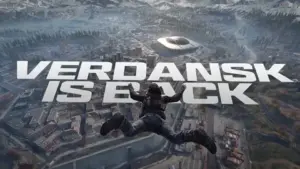Warzone Mobile: How to fix problems with low FPS and freezing in the game.
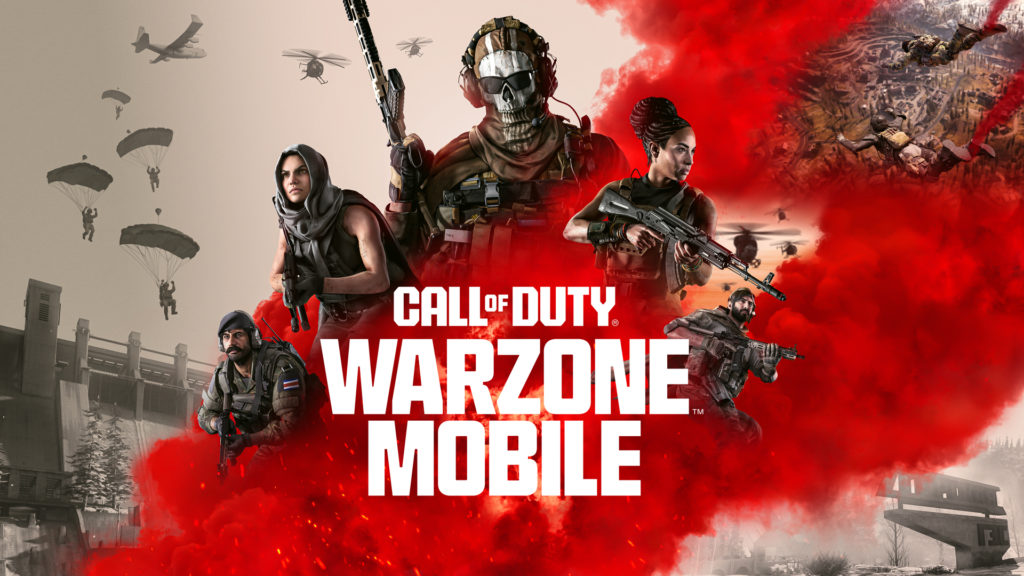
The latest battle royale gameplay, CoD: Warzone Mobile, puts a lot of stress on even the most modern devices. This means you may need to change some settings to improve performance.
According to Activision, Warzone Mobile is compatible “with Android devices with at least 4GB of RAM and running Android Adreno 618 or later” and “with Apple devices running iOS 16.0 or later with at least 3GB of RAM (excluding iPhone 8 )”.
If you’re experiencing choppy frames and blurry images in Warzone Mobile , be sure to check your settings first.
To change game settings , click on the gear in the upper right corner of the Warzone Mobile main menu , then select “Graphics”. Here you can change a number of settings to improve your performance.
In Warzone Mobile, it’s best to have unlimited settings, but if you’re seeing too many dips, keep the frame rate locked at 60 or 30 fps , depending on your device .
The same goes for graphics settings. Depending on the device, you may have certain graphics settings locked and you’ll only have two or so options. Try to keep the image quality as low as possible if you are not getting consistent performance.
If your device allows it, change the Max Frame Rate/FPS setting to Uncaped . This will increase FPS if your device allows it.
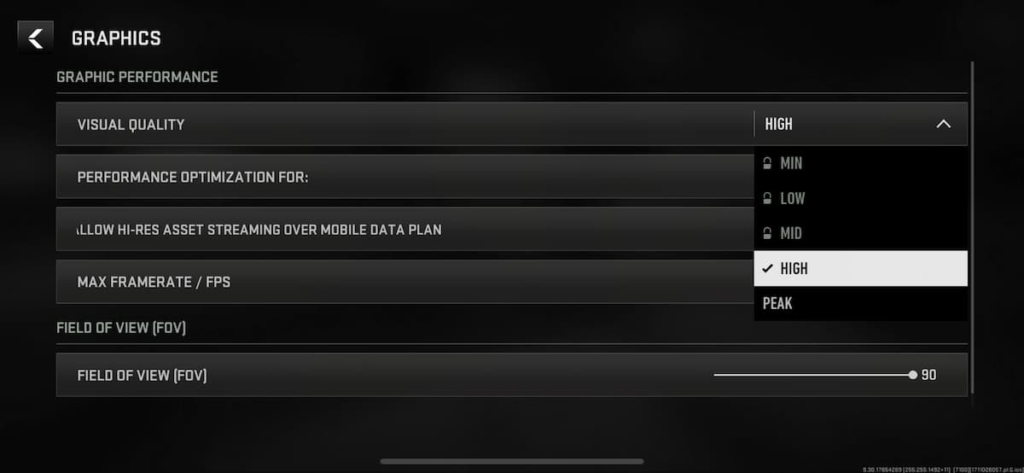
Best Graphics Settings in Warzone Mobile
- Image Quality: High
- The lower this setting, the higher FPS you will get, but the game will look worse.
- Performance optimizations for: Frame rates
- Frame rate is key. You want the smoothest experience possible.
- Allow Hi-Rest streaming on mobile data plan: No
- Max Frame Rate/FPS: Unlimited
- This will give a much better frame rate overall. The only other option available is 60, but most modern phones have screens with frame rates higher than 60. If you don’t see a difference, stay at 60.
- Field of View (FOV): 90
- The higher your field of vision, the more you can see with your peripheral vision to the left and right.
Uninstalling and reinstalling Warzone Mobile may improve performance, especially if your device settings are significantly higher than recommended but you are still experiencing performance issues. But this is a last resort as this is just a classic on and off method and will only work if there were any errors in the previous installations.
News and weapon assemblies on Telegram https://t.me/modernwarfarenews