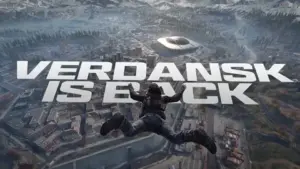MW3 campaign problems on launch day.

Modern Warfare 3 players were furious to discover that they were unable to access the Modern Warfare 3 campaign after the Early Access period began. Luckily, the Call of Duty developers are aware of this issue and are working hard to resolve it. They announced that the service outage was affecting several games.
The Early Access period for the Modern Warfare 3 campaign hasn’t gotten off to a smooth start. Shortly after the MW3 Campaign Early Access period became available, some players noticed that they were unable to access missions due to a bug.
The developers quickly fixed the error and announced a fix soon. However, the situation suddenly took a turn for the worse as a significant number of players reported that their progress was being deleted after leaving and returning to the MW3 campaign.
To make matters worse, players also reported that their MW2 and Warzone Battle Pass progress, weapon progress, operators, and CoD points were also reset. Given the widespread issues, the Call of Duty team reached out to X to announce a “service outage affecting multiple games.”

How to solve a campaign problem in Modern Warfare 3 :
Power cycle your console or restart your computer
A common solution that some players have found useful is to turn off the computer and turn it on again. Also make sure that the game has actually downloaded. Some players are saying that the game is showing a “Ready to Play” message, but their downloads still indicate that it is loading. So, if turning your computer off and on doesn’t help, wait until the download completes. Here are the steps to turn your console off and on for both PlayStation and Xbox:
Whitelist MW3 in antivirus applications and firewalls (PC)
A possible cause of the problem is that your computer is blocking the game from accessing the Internet and downloading necessary files. To fix this, you need to make sure that your antivirus applications and firewalls are not preventing Modern Warfare 3 from accessing the Internet and connecting to servers. You can do this by adding the game to the list of allowed programs in your security applications.
Checking the integrity of MW3 game files (PC)
One of the likely reasons why MW3 Campaign Early Access is not launching on your PC is that the game is not installed properly. This often results in corrupted or missing files. To fix this, use Steam’s file verification feature:
- Right-click Modern Warfare 3 in your Steam library.
- Select “Properties…”.
- Select #8220;Local Files” tab.
- Click on “Check the integrity of the game files..”.
- Let Steam do its job.
- When completed, restart your computer.
- Launch Steam and launch Modern Warfare 3.
If you are playing on Battle.net, you need to click on the blue “cog” icon on the game page and select the “Scan and Repair” feature. Then let the Battle.net client do its job and reinstall any missing or corrupt files.
Reinstall MW3 (PC and Console) to Fix Campaign Early Access
The last option to fix “MW3 Campaign Early Access not working” problem is to reinstall the game. You need to remove the game from your system, restart your computer or console, and then download and install the game again. This should ensure that you have all the necessary files and will be able to play the MW3 Early Access campaign. Do not launch the game until you are sure that all files have been downloaded and installed.