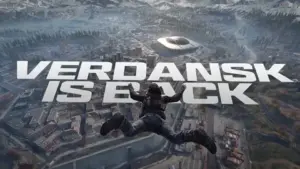Modern Warfare 3: How to fix “Your profile has been disabled” error

What to do if a pop-up window appears on the MW3 screen with the error message “Your profile has been disabled . ”
- Make sure you have stable internet access without packet loss or interruptions . Simply reboot your router if you are unsure of your connection.
- To check packet loss or connection stability, start your laptop or computer and type “ cmd ” into the Start menu. Then type “ping 8.8.8.8 -t” and press Enter. If your connection is stable, no packets will be lost. If you experience packet loss, you will see Request Timeout on the command line.
- On consoles, try switching from Wi-Fi to Ethernet to eliminate any wireless connection dropouts.
- If you have stable internet, you can restart MW3 on your device.
While there is no specific solution for the “Your profile has been disabled” issue in Modern Warfare 3 , it is important to note that this error usually appears due to packet loss or a broken internet connection.