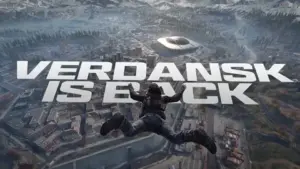Modern Warfare 3: How to enable 120 FPS on PS5.

To play MW3 at 120fps on PS5, you’ll need to make sure your screen supports a 120Hz refresh rate or higher. If your screen refresh rate is 120Hz or higher, you will be able to enable this feature.
- From the PlayStation 5 home screen, go to Settings in the top right corner.
- Select the Screen & Video tab .
- Under the Video Output tab , you will find the Enable 120Hz Output setting .
- Set this option to ” Automatic “.
- Launch Modern Warfare 3 and enjoy 120 frames per second.
Keep in mind that if you switch to 120Hz mode on PS5 when loading a game, you may experience a blank screen for a moment, as the console will need to adjust its display settings to enable this option.
If you want to check that MW3 is running at 120fps on your PS5 , you can go into MW3 settings, find the Graphics menu and under View and make sure the 120Hz Refresh Rate option is enabled. This will confirm that the game is running at 120 frames per second.
Playing MW3 at 120fps on PS5 provides smooth gameplay , faster responsiveness and visual fluidity , ensuring you don’t miss anything that’s happening in the match. In the world of first-person shooters, this means the difference in split-second decisions and situations.
While enabling 120 FPS on PS5 doesn’t present any noticeable drawbacks, running a demanding game like MW3 at 120 FPS may sacrifice a bit of graphics and game resolution or increase the console’s temperature if played for long periods of time.
News and weapon assemblies on Telegram https://t.me/modernwarfarenews