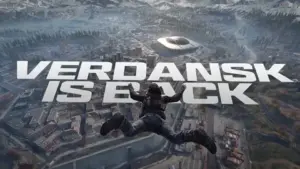K/D, weapon stats, time played and much more MW3. How to look.

To check your stats in MW3, you will need access to the Battle Record, which is located in the game’s Settings tab.
- Download the Modern Warfare 3 app .
- Enter the MW3 section from CoD HQ.
- Press the Options button or the assigned key to access the Settings menu .
- Go to the “Statistics” section .
- Once you log in, all your statistics will be displayed.
The Battle Records section allows you to see all your game statistics such as K/D, wins, overall score and more in Modern Warfare 3. This feature gives players the opportunity to improve their skills by analyzing their game statistics and tracking how these statistics develop throughout the game cycle.

This feature, which was present in earlier games such as MW2 and Vanguard, constantly monitors and updates all in-game statistics after each match. This allows players to evaluate their performance, including metrics such as K/D, upon completion of games in modes such as Team Deathmatch.
Plus, you can check your stats in both multiplayer and Zombies mode, so you’ll be fully protected no matter which game mode you choose to play in.