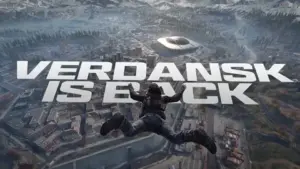How to start a private match in Warzone 2

- Launch Warzone 2.
- Go to the Warzone 2 playlist menu.
- Scroll down until you see the “Warzone Private Match” option.
- Select “Create Private Match” .
- Choose between BR Solos, Duos, Trios, Quads or Mini Royale.
- Choose your role: “Join a squad”, “Join a random squad” and “Observer”.
- Pay attention to the game code on the match start button in the private match lobby.
- Submit your game code to invite players to the lobby.
- Start a private match in Warzone 2.

Also, if you want to join a private Warzone 2 match that another player has already set up, you also have the option to do so. You should just select the option ” Join a private match” instead of “Create a private match”.
Of course, the player who created the private match lobby will have to send you a game code that you enter in order to join.
Starting or joining a private Warzone 2 match is just as easy. The only thing stopping you is finding enough players to start a private match in Warzone 2.
You will need at least 50 players in the lobby to start a Warzone 2 private match. A minimum of 50 players applies to all BR variants.
At the moment, Warzone 2 players can only access Al Mazra in private matches. This feature has only just arrived in Season 2, but it will be interesting to see if the developers add Asika Island functionality at a later date.