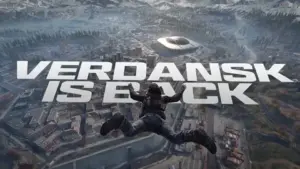How to set up keyboard and mouse for Warzone 2 Season 4

tip: moving the mouse from one side of the 30cm pad to the other results in a 360-degree rotation, but experiment and find what works best for you.
- Mouse Sensitivity: 6 (Use the tips below to find what works best for you)
- ADS Sensitivity Multiplier: 0.8
- ADS Sensitivity Multiplier (Focus): 1.0
- ADS Sensitivity Type: Relative
- Monitor Distance Ratio: 1.33
- Custom Zoom Sensitivity: Off
- Vertical aiming axis: standard
- Mouse Calibration:
- Mouse acceleration: 0
- Mouse filtering: 0
- Mouse Smoothing: Off
- Mouse Wheel Delay: 80
Movement behavior
- Crouch Behavior: Toggle
- Lying Behavior: Toggle
- Sprint/Tactical Sprint Mode: Toggle
- Automatic sprint: automatic tactical sprint
- Tactical Sprint Behavior: One Touch Sprint
- Automatic side mantle: Off
- Sharing slides and dives: independently
- Advanced motion settings:
- Walking behavior: holding
- Walking speed: Slow
- Diving underwater: Dive freely
- Door Kick while Running: On
- Grounded mantle: Off
- Automatic Ground Mantle: Off
- Parachute Automatic Deployment: Disabled
- Ledge Hang Mantle Behavior: Motion Based
- Change overall camera input: Sprint/Tactical Sprint/Focus
- Gaze Keys Horizontal Sensitivity: 1
- Gaze Keys Vertical Sensitivity: 1

combat behavior
- Aiming Behavior: Hold
- Change Zoom General Input: Sprint/Tactical Sprint/Focus
- Focus Behavior: N/A
- Gear Behavior: Hold
- Interaction: click
- Weapon Mount Activation: ADS + Melee
- Armor plate behavior: Apply all
- Advanced battle settings:
- ADS Interrupt Behavior: N/A
- Depleted Weapon Switch: On
- Weapon Switch Wrap: On
- Exit movement of a mount with a weapon: on.
- Weapon Mount Exit Delay: Short
- Manual fire control: click
- Rapid Detonation C4: On
- Killstreak Reordering: Numeric Order
Vehicle Behavior:
- Car Camera Center: Default
- Free Look Activation: Always On
- Home position of the camera: behind the car
Overlay behavior:
- Overlays for Specific Modes
- Backpack/Equipment: toggle
- Mouse cursor in backpack: enabled
- Scoreboard behavior: hold
- Mouse Cursor on Scoreboard: Off
- Card Behavior: N/A
- Map Cursor: On
- Dangerous Ping Behavior: Double Tap
- Double tap ping delay: short
- Ping Delay: Moderate
DMZ ‘s Al Mazrah has a variety of AI opponents with basic armor and weapons that you can practice your shots on. In Plunder, you will have an infinite number of respawns and pre-selected equipment, providing you with a stress-free training environment.
How to use the keyboard and mouse on Xbox consoles
- Turn on your Xbox One or Xbox Series X|S.
- Connect your keyboard and mouse to the Xbox USB ports.
- Wait for the Xbox to recognize the keyboard and mouse.
- Use the controller to navigate through the menu.
- Go to Profiles & System > Settings > Devices and Connections .
- From here, you can customize your keyboard and mouse.
- Launch Warzone 2.
- Make sure Aim Input Device is set to Mouse .
How to use the keyboard and mouse on PlayStation consoles
- Turn on your PlayStation 4 or PS5.
- Connect your keyboard and mouse to the PlayStation’s USB ports.
- Wait for the PlayStation to recognize the keyboard and mouse.
- Open “Settings” and go to “Devices” .
- From here, fine-tune your mouse and keyboard settings.
- Launch Warzone 2.
- Make sure Aim Input Device is set to Mouse .