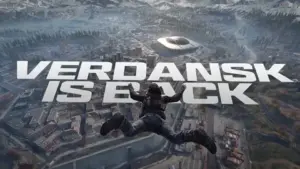How to play Gun Game – Modern Warfare 2

Gun Game is on track for Modern Warfare 2 , but here’s how to play the classic Party Game before it officially launches.
Party Game games have been a staple of Call of Duty since the Black Ops 1 betting days, where players come together to have some fun in modes like Gun Game, Cell Alone, Infected, and Sticks. and stones.”
Modern Warfare 2 does not yet have any of these Party Game titles. However, there is actually a way to play the Gun Game before it officially launches, and here’s how.
How to play the gun game in Modern Warfare 2
You can play Gun Game through Modern Warfare 2 Private Matches, as while this mode is not implemented yet, you can enable customization through Free-For-All.
Here is how to play the gun game in Modern Warfare 2:
- Launch Call of Duty: Modern Warfare 2.
- Switch to Private Match mode and select Free For All .
- Click “Game Setup” and go to the “Game Rules” tab.
- Go to Gameplay.
- Here, switch the setting “Weapon exchange in gun game” to “Kills”.
- You can then adjust any other settings as per your preference.
Enabling the “Weapon Swap in Gun Game” setting means you’ll be constantly switching weapons after every kill, just like in a classic Party Game.

Admittedly, this is a rather unusual version of Gun Game. You don’t have a choice between the weapons the game will play through, and it doesn’t always end with high skill weapons like the Combat Knife or Throwing Knife.
But if you want to play Modern Warfare 2’s gun game, you can gather friends or like-minded people and create your own version in Modern Warfare 2’s private matches.