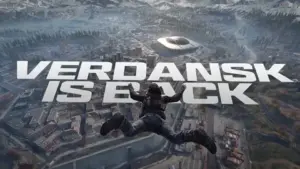How to fix Modern Warfare 2 “no supported dxgi adapter found” error

Here’s everything you need to know about how to fix the “no supported dxgi adapter found” error that plagues Modern Warfare 2.
Modern Warfare 2 players are facing a strange error message saying “no supported dxgi adapter found”, so here’s how you can quickly fix this issue and get back in the game.

The release of Modern Warfare 2 on October 28 broke numerous player and sales records, making it the most successful Call of Duty launch in the history of the popular shooter franchise.
However, players also encountered a few issues in the first weeks of the game, including the ” no supported dxgi adapter found ” error preventing them from enjoying Modern Warfare 2 .
How to fix Modern Warfare 2 error:
You can fix the ” no supported dxgi adapter found ” error simply by updating your graphics card drivers as this problem mostly occurs if your current drivers are not updated to the latest available versions.
Here’s what you need to do:
- Go to the Nvidia site
- Select drivers
- Enter information about your operating system and current driver
- Select the correct driver and click Download.
Using the Nvidia GeForce Experience software will automatically provide you with the correct drivers after downloading the updates. This ensures that you don’t have to manually look for the right ones.
If you don’t have an Nvidia GPU, you will have to use other specific driver update software. You just need to search for your specific GPU drivers online and you will find a link to download the update.
After updating your drivers, you can run Modern Warfair 2 and the ” no supported dxgi adapter found ” error should no longer be an issue. We recommend rebooting your system first to be sure.
At the time of this writing, the developers have not provided an official fix for the ” no supported dxgi adapter found ” error, but we hope that this solution will allow you to return to the game.