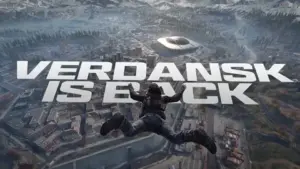How to Fix Error Code 112 in Modern Warfare 2
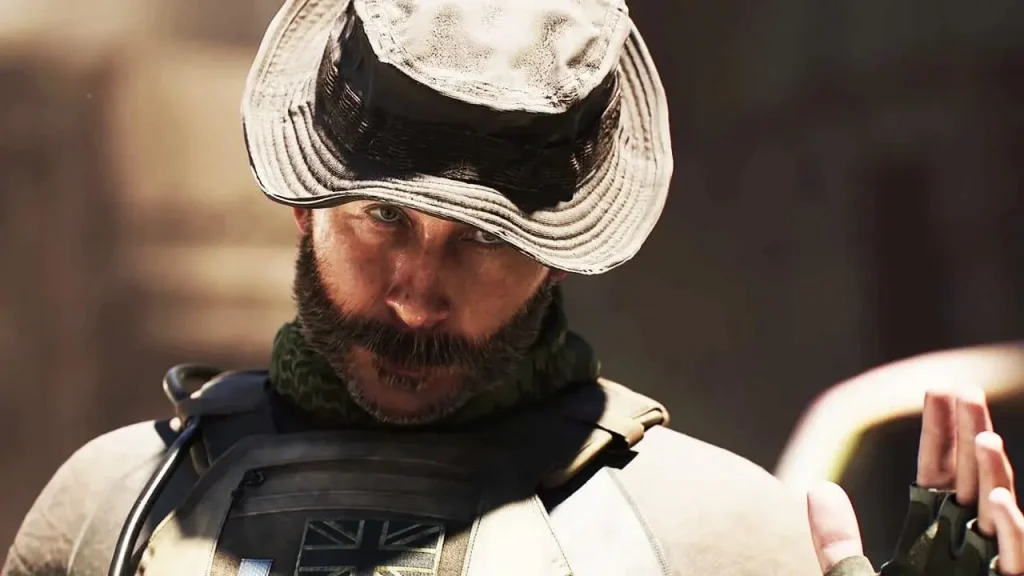
Modern Warfare 2 error code 112 is a network connectivity issue, and while there is no official fix from Activision, there are a few things you can do to fix the situation:
- Check your connection and restart your router: Access to the MW2 servers requires a stable internet connection, so checking your connection and restarting your router could potentially help you get back into gaming lobbies.
- Check the status of the Modern Warfare 2 server: You can visit the official Activision channels for an overview of the server status for Call of Duty games. The Infinity Ward Twitter page is another great place to check if error code 112 is caused by server maintenance.
- Verify game files and clear game cache. If game data corruption is causing error 112, check the integrity of the game files or clear the game cache are two possible solutions.
- Reinstall Modern Warfare 2: You’ve probably already restarted the game, which is why we haven’t included it in the list. If error 112 persists, you can reinstall the game as a last resort.
With any luck, one of these steps will completely fix the Modern Warfare 2 error code 112, allowing you to enjoy the game in all its glory.