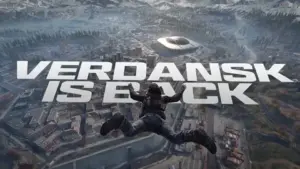How to check your Warzone 2 battle record including K/D ratio, game time and best score.

Players can now check their stats by going to the ‘Stats’ tab in the main menu of Warzone 2 and Modern Warfare 2 .
Hovering over Battle Royale will give you an overview of your Warzone 2 stats, including K/D ratio, game time, and best score. Players can then click the menu to see more details about their performance with individual weapons.
A guide on how to check your stats ;
- Launch Warzone 2.
- Access to the main menu of the game.
- After entering the game, press the “Options” button on the PlayStation, the “Menu” button on the Xbox, or the corresponding key on the mouse and keyboard.
- From this menu, select the Statistics tab .
- Go to the Battle Royale section to view your combat record.
- Click on the menu to view Warzone 2 stats in more detail.

These are the steps to test your combat records in the game. However, it is important to note that players must complete five Battle Royale matches in Season 2 to access their stats. This is because the game will only take performance into account starting from Season 2. As such, stats from previous Season 1 updates and Season 1 updates will not be displayed.
The developers stated, ” The Warzone 2.0 battle record will only be from the activation date and will not include stats from Season 01.”
Viewing combat records is very easy and can be verified in seconds. Combat Records allows players to track their scores during matches. This information can come in handy if they are trying to improve their skills and performance in the game.
It should also be noted that players must play five games of Warzone 2 Season 2 before their stats are unlocked. This is to make sure you have enough games under your belt so that the stats are a fair representation of how you play.