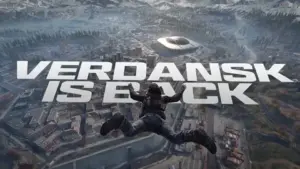What is Call of Duty HQ in Modern Warfare 3?

In an effort to combine all the premium CoD games like MW3 with the free-to-play Warzone experience, Activision has launched Call of Duty HQ, an app for PC and console that brings them together in one place.
Call of Duty HQ is a dedicated CoD launcher that will allow players to access every CoD game, including Modern Warfare 3, Warzone, Modern Warfare 2 , and previous games in the franchise.
With this single launcher, players can access a wide range of game modes and experiences across all active Call of Duty games, including Battle Royale and Resurgence Warzone, as well as the Modern Warfare 3 campaign and more.
It features a Hulu-based user interface design that allows each game to have its own section, with each mode collected in one place, much like a streaming service.
From now on, players will need to install Call of Duty HQ to access any game in the franchise. Each annual premium game, as well as Warzone, will be available through this app, which will be called “Call of Duty” on both consoles and PC.

How to install Call of Duty HQ
Installing CoD HQ is quite simple: players will have to download Modern Warfare 3 or Warzone, which will include the Call of Duty HQ launcher. Once installed, you’ll notice that the app is simply called “Call of Duty” as Warzone, MW3, or any additional game will run as a content pack within it.
Step-by-step guide to installing Call of Duty HQ on consoles and PC.
Download CoD HQ on PlayStation
- Go to PlayStation Store .
- Search for “Call of Duty”.
- Select the Call of Duty: Warzone option that says “Free” or any Call of Duty game you want to download, such as Modern Warfare 3.
- Click “Download”.
- You should now have CoD HQ installed.
Download CoD HQ on Xbox
- Go to the Xbox Store .
- Search for “Call of Duty”.
- Select the Call of Duty: Warzone option that says “Free” or any Call of Duty game you want to download, such as Modern Warfare 3.
- Click “Download”.
- You should now have CoD HQ installed.
Download CoD HQ on Steam and Battlenet on PC.
- Visit the Steam or Battle.net stores.
- Search for “Call of Duty”.
- Select the Call of Duty: Warzone option that says “Free” or any Call of Duty game you want to download, such as Modern Warfare 3.
- Click “Download”.
- You should now have CoD HQ installed.