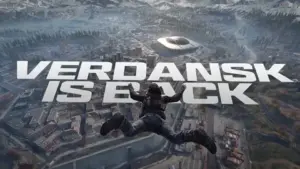Black Ops 6: Best PC Settings.

To get the most out of the game, especially on PC and consoles, it’s important to optimize your settings. Whether you’re looking for high FPS, better visibility, or smoother gameplay, this guide will help you set up the optimal settings for Call of Duty: Black Ops 6.
Activision recommends the following drivers for the Black Ops 6 beta:
- AMD: 24.8.1
- NVIDIA: 560.70
- INTEL: 32.0.101.5768
Minimum requirements
| Operating System (OS): | Windows 10 (64-bit) |
| Processor (CPU): | Intel Core i3-6100 / Core i5-2500K or AMD Ryzen 3 1200 |
| Random Access Memory (RAM): | 8 GB |
| Video card (GPU): | NVIDIA GeForce GTX 960 or AMD Radeon RX 470 (2 GB VRAM) |
| Disk space (HDD): | 100 GB |
Recommended requirements
| Operating System (OS): | Windows 10, 11 (64-bit) |
| Processor (CPU): | Intel Core i5-6600K / Core i7-4770 or AMD Ryzen 5 1400 |
| Random Access Memory (RAM): | 12 GB |
| Video card (GPU): | NVIDIA GeForce GTX 1060 or AMD Radeon RX 580 (4 GB VRAM) |
| Disk space (HDD): | 100 GB |
ULTRA requirements
| Operating System (OS): | Windows 10, 11 (64-bit) |
| Processor (CPU): | Intel Core i9-9900K or AMD Ryzen 9 3900X |
| Random Access Memory (RAM): | 16 GB |
| Video card (GPU): | Nvidia Geforce RTX 3080 or AMD Radeon RX 6800 XT (10 GB VRAM) |
| Disk space (HDD): | 100 GB |
You’ll need at least 149GB of free space to download Black Ops 6 at launch. However, if you already have Warzone/COD HQ installed, that’s only an extra 78GB.
Graphics settings for weak computers
Display
- Display mode: fullscreen exclusive
- Monitor: Your primary gaming monitor
- Video adapter: Your video card
- Screen refresh rate: the refresh rate of your monitor (e.g. 144)
- Screen Resolution: The resolution of your monitor (e.g. 1920×1080)
- Dynamic Resolution: Off
- Aspect Ratio: Automatic
- NVIDIA Reflex Low Latency: On+Acceleration
- Eco Mode Preset: Custom
- Vertical Sync (Gameplay): Off
- Vertical Sync (Menu): Off
- Custom Frame Rate Limit: Custom
- Custom Gameplay Frame Rate Limit: Your monitor’s refresh rate (e.g. 144)
- Frame rate limit in menu: 60
- Minimized in-game frame rate limit: 15
- Display gamma: 2.2 (sRGB)
- Brightness: 55
- Focus Mode: Off
- High dynamic range
- High Dynamic Range (HDR): Off
- Global quality
- Quality Presets: Custom
- Rendering resolution: 100
- Dynamic Resolution : Off
- Scaling/Sharpening: FidelityFX CAS
- AMD Fidelity CAS Level: 85
- Path Tracing + Ray Reconstruction : Off.
- Target VRAM Scale : 90
- Variable Speed Shading : Off
- Details and textures
- Texture Resolution: Low
- Texture Filter Anisotropic: Normal
- Depth of Field: Off
- Detail quality level : low
- Particle resolution: very low
- Bullet Impact: On
- Permanent effects : Off.
- Shader quality: Medium
- On-Demand Texture Streaming: Minimal
- Dedicated Texture Cache Size: 16
- Download restrictions : On.
- Daily download limit (GB): 1.0
- Local Texture Streaming Quality: Low
- Local texture streaming quality: low.
- On-Demand Texture Streaming is now mandatory, which can cause lag and freezes if you don’t have the fastest internet speed. To get around this as best as possible, you should set it to Minimum with Dedicated Texture Cache Size at its lowest (16), enable Download Limits, and set the Daily Download Limit to 1GB. This means that On-Demand Texture Streaming will turn off after 1GB of downloads.
Shadow and Lighting
- Shadow quality: Low
- Screen Shadows: Off
- Ambient Occlusion: Off
- Screen Reflections: Off
- Static reflection quality: low
Wednesday
- Tessellation: Off
- Volume quality: low
- Deferred Physics Quality: Off.
- Weather Grid Volumes: Off
- Water Quality: Off
View
- Field of view: 105
- ADS Field of View: Affected
- Weapon field of view: wide
- 3rd person field of view: 90
- Vehicle Field of View: Default
Graphics settings for high-performance hardware
Display
- Display mode: fullscreen exclusive
- Monitor: Your primary gaming monitor
- Video adapter: Your video card
- Screen refresh rate: the refresh rate of your monitor (e.g. 144)
- Screen Resolution: The resolution of your monitor (e.g. 2560×1440)
- Dynamic Resolution: Off
- Aspect Ratio: Automatic
- NVIDIA Reflex Low Latency: On+Acceleration
- Eco Mode Preset: Custom
- Vertical Sync (Gameplay): Off
- Vertical Sync (Menu): Off
- Custom Frame Rate Limit: Custom
- Custom Gameplay Frame Rate Limit: Your monitor’s refresh rate (e.g. 144)
- Frame rate limit in menu: 60
- Minimized in-game frame rate limit: 15
- Display gamma: 2.2 (sRGB)
- Brightness: 55
- Focus mode: 0
High dynamic range
- High Dynamic Range (HDR): Off
Global quality
- Quality Presets: Custom
- Rendering resolution: 100
- Dynamic Resolution : Off
- Scaling/Sharpening: FidelityFX CAS
- AMD Fidelity CAS Level: 85
- Path Tracing + Ray Reconstruction : Off.
- Target VRAM Scale : 75
- Variable Speed Shading : Off
Details and textures
- Texture Resolution: Normal
- Texture Filter Anisotropic: Normal
- Depth of Field: Off
- Detail quality level : Normal
- Particle Resolution: Low/Normal
- Bullet Impact: On
- Permanent effects : On.
- Shader quality: Medium
- On-Demand Texture Streaming: Minimal
- Dedicated Texture Cache Size: 16
- Download restrictions : On.
- Daily download limit (GB): 1.0
- Local Texture Streaming Quality: Low
Shadow and Lighting
- Shadow quality: Normal
- Screen Shadows: Off
- Ambient Occlusion: Off
- Screen Reflections: Off
- Static reflection quality: high
Wednesday
- Tessellation: Off
- Volume quality: low
- Deferred Physics Quality: Off.
- Weather Grid Volumes: Off
- Water Quality: Off
View
- Field of view: 110
- ADS Field of View: Affected
- Weapon field of view: wide
- 3rd person field of view: 90
- Vehicle Field of View: Default