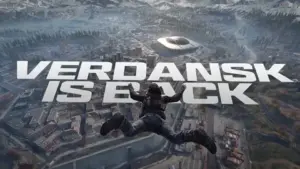How to watch FPS in Warzone 2 on PC
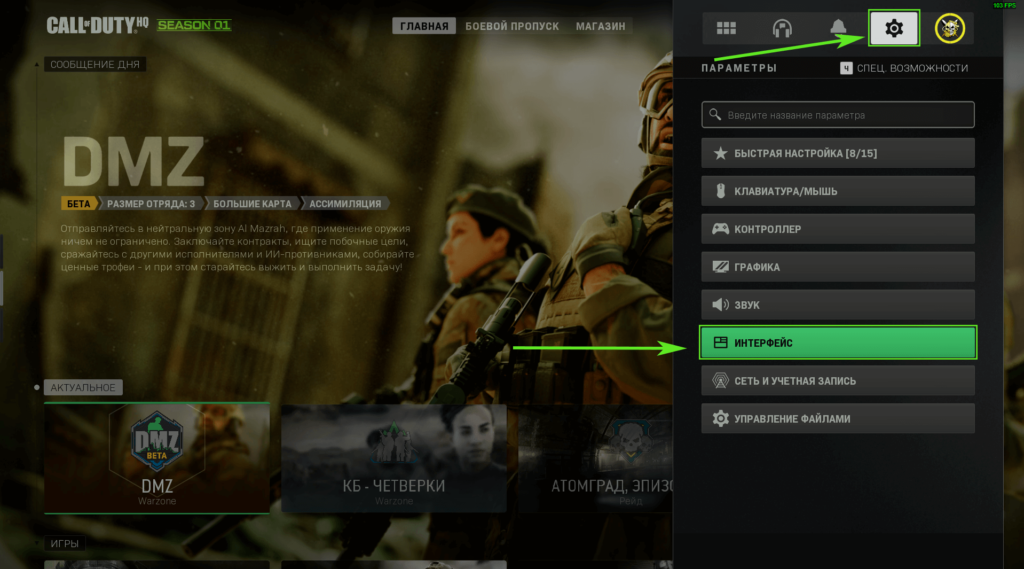
Having the highest number of frames per second (FPS) possible gives you an advantage in gunfights, especially because high FPS makes the game and your movements smoother. Players with low or stuttering FPS will likely have a harder time aiming at moving targets.
Therefore, you need to know how much FPS you are getting in Warzone 2. As with WZ1 and previous Modern Warfare games, you need to fiddle with the game settings to display the FPS counter.
Just follow these steps:
- Download Warzone 2.
- Go to “Settings” and select the “Interface” tab.
- Then find the “Telemetry” section and select “Show More”.
- In this section, enable the “FPS counter” setting.
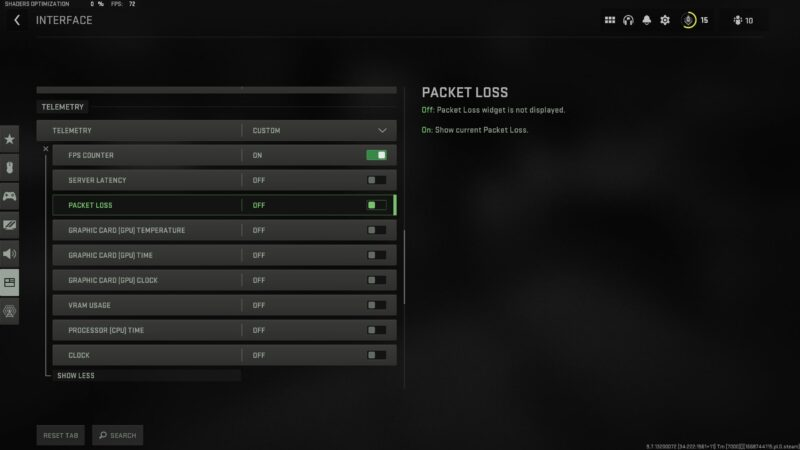
With this setting enabled, you will now be able to see a real-time FPS counter while playing Warzone 2. If you notice that your FPS is struggling to reach the numbers you want, consider checking out our best graphic settings to maximize your FPS.
Warzone 2 PC players also have the option to show FPS using Steam by visiting the In-Game tab in Settings and turning on the FPS counter .
- Open Steam.
- Select “Steam” in the top right corner and go to “Settings”.
- Find the “In Game” tab and turn on the “In-Game FPS Counter” setting.
So you can also choose where you want to place the FPS counter so that it doesn’t interfere with anything on the screen while playing Warzone 2.